Voice-enabled devices such as Amazon Alexa and Google Home are becoming increasingly commonplace nowadays. More people are searching for local services on their mobile devices, and this is expected to result in $1.4 trillion in local sales by 2021.
More people than ever before are using the internet to search for local services.
If you want your business to show up in more searches, you should consider optimizing it for “near me” and voice-activated local searches. Here, we’ll explore how you can rank both on desktop and mobile for searches related to locations near the searcher.
Optimizing for “near me” searches
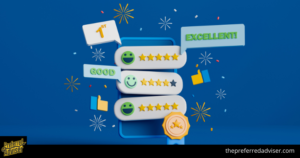 If you want to increase your business presence in local search, you need to optimize your business for “Near me” searches. Here are some ways through which you can optimize your business for “near me” searches:
If you want to increase your business presence in local search, you need to optimize your business for “Near me” searches. Here are some ways through which you can optimize your business for “near me” searches:
1. List Your Business On Google My Business And Optimize It
In order to get your business to the top of “near me” searches, you need to rank your business on local business results’ pages, as shown in the screenshot below:
It’s equally important to follow the instructions below to properly optimize your business listing in the Google local search results:
- Enter your complete business name and business address.
- Add the complete direction to reach your business address using Google Maps. Follow this guide to edit your business details in Google.
- Add your business hours and contact details like phone number and website.
- Include your business in the correct category and be as specific as possible.
- Add photos of your favorite services.
- Ask people to leave reviews on your business page. More than 145 million people visit Yelp each month just to read the reviews left by other users. Reviews are a great way to filter the best businesses from the average ones, and Google always prefers to list the best businesses on top. Hence, if you wish to move your business to the top of the local search results then you need to acquire a ton of positive reviews for your business.
- Make sure the NAP (Name, Address and Phone Number) remains consistent on each of your business profiles scattered around the web, including social media sites like Facebook.
- Ensure your business information remains accurate, comprehensive and up-to-date.
Make sure to include amenities your business offers, like WiFi, in your listing. For instance, have a look at the below screenshot that highlights the different amenities offered by the Marriott’s Grande Ocean Hotel to its guests:
2. Use Proper Schema Markup
Adding schema markup to your website is a great way to help your business stand out from competitors in the local search results. The data from your schema can help search engines better understand your business and present that information to users in the form of rich snippets. This can be extremely helpful for people who are looking for specific information.
Look at the screenshot below. Business hours for holidays have been added to avoid confusion for visitors. This information is added with the help of a schema markup:
Adding schema markup to your business’s location pages can help improve your website’s search engine optimization. The schema should include the business’s address, hours of operation, and contact information.
Adding homepage schema markup to your website will help your business show up in the Knowledge Graph and ensure that your business information is accurate. An example of an organizational schema markup can be seen in the screenshot below:
Use this sheet to add local schema markup to your website. For the best results, put schema markup on every page of your website. Schema markup should be included on every page of your website for the best results.
For instance, have a look at the below footer from TripAdvisor, which links to location-specific pages and also uses the words “near me” in the anchor:
3. Make Your Site Mobile-Friendly
 Google try to show the most useful and relevant results for a user’s search, this might be a collection of webpages, images, videos or other types of files.
Google try to show the most useful and relevant results for a user’s search, this might be a collection of webpages, images, videos or other types of files.
Some ways to improve your website and rank higher in search results are to make it mobile-friendly and improve the speed. Here are some of the best ways to make your site mobile-friendly:
- Make your site responsive so that the same content and experience is delivered to all the visitors regardless of the device they’re using to visit your website.
- Improve your site speed and create AMP pages.
- Enable compression on your site by using Gzip.
- Use the search bar on your site to make it easier for people to look for information.
- Minify CSS, JavaScript and HTML.
- Reduce the number of redirects and remove render blocking JavaScript.
- Avoid using Flash as it degrades the user experience.
- Turn on auto-correct for forms and the search bar.
- Keep the button sizes large so that it becomes easier for the user to click on it.
- Leverage browser caching to improve your website loading time.
- Use the power of a CDN to distribute load so that your site loads even faster.
4. Create A Blog And Acquire Local Links
One of the best ways to acquire local links is to create and maintain a blog. If you have a business, you can use a blog to share updates and articles on a regular basis. By doing this, users can subscribe to your blog and stay up-to-date on your business services.
A blog can help you earn local links, and it can also persuade potential customers to buy your products when they are in the “I want to know” phase of the customer journey.
You can increase the reach of your blog by conducting interviews with local influencers related to your niche. An influencer might put a link to your blog on their website, which will help you get links from other websites.
You can also improve your blog by conducting local surveys and publishing the results regularly. This is an excellent way to earn an authoritative backlink.
If you have a list of questions that people are looking for answers to, you can create blog posts that specifically answer those questions.
“Near me” Searches in the Era of Smart Devices like Alexa and Google Home
Smart device sales are going up a lot– National Public Media says there are 43 million smart speaker users in just the U.S.
People tend to ask a lot of questions to their smart devices that contain the phrase “near me”. Some example queries are:
- “Alexa, what movies are playing near me?”
- “Alexa, what bourbon events are near me?”
- “What’s a good sushi place near me?”
- “Alexa, what restaurants are near me?”
- “Okay Google, find a tire store near me”
- “Okay Google, find a hiking trail near me”
- “Okay Google, is Pizza hut near me open now?”
- “Where are ATMs near me?”
What types of questions do people typically ask smart devices like Amazon Echo and Google Home?
Once you have finished the six strategies, optimize your Google My Business profile so it will rank on the top search results for voice-related queries.
Businesses that optimize their website for “near me” searches and voice search will have an advantage over their competitors in the future.
Business owners will need to find a way to be recommended by Amazon Echo and Google Home in order to take advantage of the growing trend of voice commands.
If you want to optimize your business for voice search and “near me” searches, now is the time to start. Remember that businesses that stay ahead of their competitors and work to keep their customers happy are the ones that make the most money.
By following the strategies in this article, you can make your business more visible in “near me” searches and better meet the needs of your customers.
5. Get Regular Reviews From Happy Customers
Encouraging your customers to write positive reviews for your business not only improves your Google My Business listing, but also encourages more local customers to make purchases from you.
People are more likely to trust online reviews as much as personal recommendations, according to BrightLocal’s 2017 Local Consumer Review Survey. Here are some tips to encourage customers to leave reviews:
- Ask for a review in person after the close of a sale
- Send a post-purchase email or text asking customers to write a review (but only after you’ve screened them via an internal survey to ensure you’re not approaching dissatisfied customers)
- Respond to existing reviews in a professional way, thanking reviewers and addressing complaints in not-so-favorable reviews
Google allows businesses to ask their customers for reviews, while Yelp actively discourages it.
6. Create Content Based On Local News Stories Or Events
 There’s nothing quite like writing about local issues to get your local customers’ attention. Some strategies include:
There’s nothing quite like writing about local issues to get your local customers’ attention. Some strategies include:
- Writing blog posts around local news stories, activities, or events
- Creating videos about local charities or causes that your business supports
- Setting up location-specific webpages on your website with high-quality local content if you serve different parts of a region
Let’s say you’re a local real estate business. One way to localize your content is to create separate pages for each of your locations. This way, you can feature hyperlocal content that is specific to news events or changes in the local real-estate market. This strategy could also help you to be ranked for each specific location.
7. Hone In On Local Keywords
Your keywords should be relevant to local customers. It only makes sense, doesn’t it?
Google lets you filter keyword searches by location using their Keyword Planner in order to get an idea of the popular search terms for given regions.
You can create a list of locally relevant keywords to target. Include your keywords in your site’s meta content, copy, and URLs.
Additionally, be sure to mention any region-specific landmarks or hotspots in your content. This will help your readers to get a feel for the area and might even inspire them to visit. If, for example, your establishment for evening meals is located downtown in Seattle, you should include on your website mention of being close to or near to famous landmarks such as the Space Needle.
8. Use Location Pages Or A Location-Specific “About Us” Page
Your business needs location pages if it has more than one location in an area. These pages need to provide the following, at a minimum:
- Store hours
- Name, address, and phone number
- Individualized descriptions
- Testimonials
- Promotions
- Parking availability
- Google Maps attached to each location page
If you have multiple locations, be sure to create unique content for each page.
An “About Us” page that focuses on local, relevant information is essential for a business with only one location.
For example, if you have a florist shop, you could mention on your “About Us” page that your shop has supplied the flowers for any parades in your town or city.
9. Create A Dedicated Webpage For Each Product/Service You Offer
It can be tempting to put all your products or services on one page, but it’s best to resist the urge. Instead of dedicating one page to each category of products or services you offer, dedicate one page to each unique product or service.
If you try to cover everything on one page, your local SEO will not be as effective because search engines will not perceive your brand as an expert in any particular area. This lowers your ranking possibilities.
If you have different locations for your business, you can use location-based copy on each page. Then, “dental marketing” will become targeted to people in New York or Buffalo.
Get Localized
 SEO changes quite rapidly. You can’t predict when Google will roll out new features for local searches, but you can be sure that they’re on the way. It’s important to keep up with local SEO.
SEO changes quite rapidly. You can’t predict when Google will roll out new features for local searches, but you can be sure that they’re on the way. It’s important to keep up with local SEO.
You can ensure that your business benefits from local searches by taking these 10 actionable items, as well as being prepared for any new SEO features that are introduced.
If you do not have the time or ability to make these changes, you may want to look into getting an SEO audit done locally, or finding a small business SEO service provider.

0 comments