If you want your photoblog or video blog to be searchable, you’ll need to provide text descriptions of what is in each image or video.
A webpage that contains only a video cannot be processed by search engines, which is the same as having a blank page.
An image’s file size can be reduced by compressing it and/or by reducing its dimensions. The goal of image optimization is to reduce the file size of an image while still maintaining its quality.
This means that it will take up fewer resources, load faster, and have a positive effect on SEO. An image’s file size can be reduced through compression and/or by reducing its dimensions.
This guide provides all the information you need to know about optimizing images for your website, including tips on how to do it and the benefits of doing so.
Some tips for optimizing images and videos for better visibility are as follows: -Image files should be as small as possible without sacrificing quality -Use descriptive file names and tags -Don’t forget about alt text! If the page in question doesn’t have much textual content, try to improve its visibility by: -Making sure the title tag is descriptive and contains relevant keywords -Using header tags to break up the content and make it easier to scan -Adding external links to improve PageRank
Alt Tags
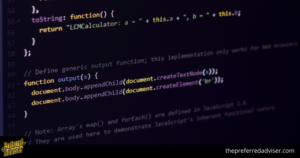 Alt tags are the heart and soul of any image because this tag tells search engines what this image is all about. Here is how an alt tag is used to describe an image:
Alt tags are the heart and soul of any image because this tag tells search engines what this image is all about. Here is how an alt tag is used to describe an image:

When using an alt tag, remember the following points:
- Briefly describe what the image is all about. Do not write an entire paragraph and overwhelm search engines with exhaustive information.
- A good alt tag is short, meaningful, easy to understand, and flows. The combination of words should convey a meaning, purpose, attribute, location, or other relevant details. In short, it must be specific.
- Some examples of good alt tags: “Miami Beach sunrise,” “black shoes from Adidas.” and “Nikon camera D800.”
- Some example of bad alt tags: “flower” (meaningful, but unclear whether it’s a jasmine, rose, sunflower, or any other flower), “map of college” (partially meaningful, but irrelevant because the location or name of the college is not defined).
File Name
 It is best to use a short and meaningful file name for your images rather than using a generic name like file1.jpg or picture.jpg. This will make it easier to remember and index your files later on.
It is best to use a short and meaningful file name for your images rather than using a generic name like file1.jpg or picture.jpg. This will make it easier to remember and index your files later on.
Search engines use the keywords in image file names and alt tags to understand what the image is about and what additional information or attributes it may contain.
An example of this would be if you had a beautiful picture of a sunrise that you took in New York. You upload the picture to your photoblog and name it something like “Sunrise in New York.jpg”. The name is good, but the file name is not relevant and is of poor quality.
” Your friend copied your photo and uploaded it to his website with the filename “cloudy-blue-sky-sunrise.jpg” and the alt tag “Sunrise in New York City.”
Captions, Description, and Surrounding Text
Image Caption: Students and teachers in a classroom This image is of students and teachers in a classroom setting. The students appear to be attentively listening to the teacher who is standing at the front of the room. There are several rows of desks, and the room looks like a traditional classroom.
Be sure to always add text to the page where you have inserted an image.
The usefulness and relevancy of an image can be evaluated by the text that surrounds it.
Search engines take into account captions and surrounding text when determining what the image or video is about.
Page Title
The title of the page is very important because it is the primary signal that search engines use to define the purpose of the page.
If you’re writing about bananas and have included a photos with no description or tag, search engines will assume that the photo is somehow related to bananas.
The page title should only defined the purpose of the page, and not the purpose of the image.
Comments
If your website has a lot of pages that are just pictures with no text, try adding a commenting system to get people to interact more.
Users talking about an image in a discussion will add textual content to the page, which will help search engines understand the image better.
Image Sitemaps
An image sitemap helps search engines find images on your website so they can appear in image search results. Use an image sitemap generator like XENU to create an image sitemap of your website. Then, add the image sitemap to your Google Webmaster Tools and Bing Webmaster Tools account to help those search engines find your images.
By including information about each image—such as the title, caption, topic, and how it relates to the other content on your pages—you can give search engines more context about what your images are about. Sitemaps for images work in a similar way to regular HTML or XML sitemaps.
They help search engines discover images and learn more about the images that are embedded within website pages. By including information about each image, such as the title, caption, topic, and how it relates to the other content on your pages, you can give search engines more context about what your images are about.
This text is discussing the benefits of image sitemaps- namely that they allow you to specify which images are most important to your site. This can be helpful in directing Google’s attention to the images that are most relevant to your content.
If you do not include the header image in your sitemap, you are telling Google that the header image is just the background of the HTML template and should be ignored.
Links / Anchor Text
This is very important.
When you’re linking an image from another page on your website or from an external source, use descriptive anchor text. For example, “The history of Rome,” or “5 benefits of running.” This is more informative for readers than generic anchor text like “Click Here” or “See the image.”
instead of using vague anchor text like “Click here,” use more descriptive anchor text like “Closing ceremony of Euro Cup – Photos.”
Your anchor text needs to be meaningful and relevant if you want it to carry SEO value. If you’re not using meaningful or relevant text, you’re losing out on the Google juice that would have flowed through those links.
Google has put up a list of guidelines and best practices for creating a great user experience through image publishing. Here is a brief synopsis:
- Not all users scroll to the bottom of a page, so consider putting your images high up on the page where they can be immediately seen.
- Good-quality photos appeal to users more than blurry, unclear images. In addition, other webmasters are much more likely to link to a good-quality image, which can increase visits to your site.
- Consider structuring your directories so that similar images are saved together.
- Specify a width and height for all images. Crunch the file size of images so that they load faster.
Consider Serving Images Via CDN
A content delivery network (CDN) is a great way to improve your website’s performance. Instead of having a single server transport data for each visitor, a CDN can provide global reach thanks to its network of data centers.
A CDN delivers content from a closer geographic location to the website visitor, which leads to faster load times.
If you manage a dynamic website like an eCommerce shop or frequently upload new images, an image CDN can work well for you. Some of the most popular image CDN providers include Cloudflare, Fastly CDN, and ImageKit.
Apart from the greater scalability and efficiency, let’s look at more benefits of using an image CDN:
- Enhanced user experience. Image CDNs automatically shrink images, converting their format according to the user’s device and image’s content. This is especially useful when accessing sites like eCommerce shops, which can display several thumbnail images on each web page.
- Better site speed. As long as your web images are stored in an image CDN, they don’t need to be optimized every time a new device requests to load them. This is because a CDN server uses caching, speeding up the time it takes to deliver images.
- Mobile-friendly. Advanced image CDNs ensure your images are properly displayed across all devices. To improve the image quality, an image CDN adapts and compresses the images according to the user’s device and network conditions.
- Constant uptime. Image requests are typically served by the most recently cached data. If the CDN server is down, the page will still load normally.
Video Optimization
 The optimization of videos depend on the hosting of the said videos. If the videos are hosted on your site, then you have control over the optimization. However, if you are using an external video sharing website, then you might not have as much control.
The optimization of videos depend on the hosting of the said videos. If the videos are hosted on your site, then you have control over the optimization. However, if you are using an external video sharing website, then you might not have as much control.
Branding is more important than technical details if you don’t care about bandwidth. Host videos on your site.
Third-party sharing platforms, like Youtube, host user-generated videos and benefit from the traffic those videos generate. Instead of hosting your own videos on your website and enjoying the traffic they generate, you’re essentially giving that traffic away to the third-party platform.
The approach has some drawbacks. For example, it would be difficult, if not impossible, to compete with YouTube, Vimeo, and other video sharing sites that have a lot of useful video content.
However, if you must use your own site to host videos, do keep the following points in mind:
- Create a video sitemap, and use this sitemap in your Google Webmaster Tools account.
- Remember to use proper video-specific tag definitions. You can learn more about video-specific tag definitions at this Google Support page.
- Use a content management system such as WordPress to power your video portal. WordPress has some excellent plugins, themes, and scripts. Optimizing your video site with WordPress should be a cake-walk.
- A sitemap is just a list for reference. You must ensure that each page that hosts a video has a proper Title tag, a properly formatted URL, and some textual content that describes the video. Similar to images, Googlebot or search spiders won’t have any clue what your video is all about, so the more textual content you have on a page, the better.
- Provide a separate RSS feed for your videos. Search bots sometimes pick up and index new content directly from the RSS feed.
- Let other users embed your video in their blogs and encourage sharing and distribution. The more your videos are shared across the Web, the more links it will attract.
Importance of Image Optimization
Images that are optimized help to improve website speed, performance, SEO rankings and user experience.
Better Use of Resources
Images that are large in size take up more storage space and need more bandwidth in order for the files to be transferred successfully to users’ web browsers.
If you have limited resources to manage a website, you need to be efficient with the disk space you have.
Image optimization can help reduce the amount of bandwidth and disk space necessary to display and store images, as well as reducing page load time for site visitors.
One advantage of having a website that is not as data-heavy is that it will be much quicker to create backups of the site.
Higher Rankings
 Google ranks websites higher if they load quickly, and lower if they are slow.
Google ranks websites higher if they load quickly, and lower if they are slow.
The faster a website loads, the more likely it is to be discovered through Google Image Search. To test how fast your website loads, use free tools like Google’s PageSpeed Insights.
Better User Experience
Another benefit of image optimization is that it can improve the user experience on your website. If your website loads quickly and is easy to navigate, your visitors will be more likely to stay on your site to learn more about what you do, create, and offer.
The image optimization process includes adding alt texts to your images, which improves the site accessibility.
Best Image Optimization Tools
 If you have a lot of images in your media gallery, it can take a while to optimize them all manually.
If you have a lot of images in your media gallery, it can take a while to optimize them all manually.
Let’s take a look at five options worth your attention:
1. ImageRecycle
This image optimization tool can compress JPEG, PNG, GIF, and PDF files.
ImageRecycle can optimize your website’s images by determining which ones need adjustments based on size and dimensions. All you need to do is enter your website address into the tool, and it will generate a free report that will be sent to your email.
2. Kraken.io
This image optimizer provides numerous ways to reduce the image file size and using smart lossy compression techniques.
Kraken’s free web interface has a 1 MB image size limit. For a bigger limit and more advanced features, you can opt for one of Kraken’s premium plans.
There is also a WordPress plugin called Kraken.io Image Optimizer which can help you compress your images.
3. iLoveIMG
This free online image optimizer provides numerous image editing tools. You can convert file formats, adjust the image file size, add watermarks, and more.
The iLoveIMG app lets you resize, compress, and convert images from your computer, Google Drive, or Dropbox.
4. Optimizilla
This image optimizer lets you resize up to 20 files simultaneously and shrinks images to the minimum possible size without compromising quality. It supports JPEG, JPG, GIF, and PNG formats.
You also have the option to control how much compression is applied to the images.
5. Smush
This WordPress plugin for image compression can optimize up to 50 images at a time using the Bulk Smush feature.
Using Smush, you can improve the performance of your website by setting the maximum image resolution for file formats such as PNG, JPEG, and GIF, as well as by lazy-loading images.
The premium version of this WordPress plugin enables you to convert images to WebP and provides access to additional image optimization tools.
Conclusion
Your website will need to be adaptable to changes in search engine algorithms, new technology, and changing user expectations. This also applies to all the images on your website.
Because people on the internet now prefer visual content, it is important to have image optimization on your website to make it run more smoothly.
If you don’t optimize your website’s images, you could see consequences like reduced user satisfaction, slower page load times, increased bounce rates, and fewer leads.
Image optimization not only helps build your brand’s authority online, but also improves its position in search engine rankings.
Image optimization plugins and online tools can help you reduce the file size of your images without compromising their quality.
It’s important to remember that optimizing images is just one part of providing an excellent user experience. You can also improve the overall quality of your website by factors such as security, trustworthiness, and accessibility.

0 comments