A few years ago, people who worked remotely were usually considered to have customer service jobs that paid below minimum wage. But now, with the trends changing, remote work is becoming a full-time career.
This technology is giving us the capability to work from anywhere in the world. People are trying to adapt to this change.
Businesses are struggling to keep up with the changing needs of their employees and to adapt to talent from around the globe.
Below are the top email productivity tools to boost and make your remote team even more streamlined:
1. EmailAnalytics
 This tool helps you see your team’s email activity so you can be more productive.
This tool helps you see your team’s email activity so you can be more productive.
The EmailAnalytics tool is used by sales and customer service teams to improve email productivity. on average, users of EmailAnalytics see a 42.5% improvement in email response time, which leads to a 16% increase in sales.
This feature allows managers to compare their team’s progress against other teams, as well as track their team’s improvement over time.
If your team uses email, then EmailAnalytics can help optimize your team’s productivity.
The software requires no installation and can be set up with just a few clicks. You can also add team members and start tracking their email activity instantly. It is an essential tool for any remote team.
As more and more companies adopt distributed models, it’s becoming more common to work with teams located in different countries.Since team members are not physically together in the same room, communication problems are bound to arise.
2. Troop Messenger
Troop Messenger is a high functioning tool that is low in complexity and addresses various domain specificities. This makes it ideal for small, medium, and large enterprises.
The app allows team members to communicate with each other through instant messaging, audio and video calling, location and file sharing, and by creating unlimited groups.
This alternative to Slack allows admins to add vendors, suppliers, and freelancers as orange members who get restricted access to the workspace.
Troop Messenger can be used with apps like Dropbox and Google Drive. With Troop Messenger, your team can move their files and documents, and do more than just text.
This is the best work communication tool that your team needs to ensure business continuity during COVID-19.
3. Bit.ai
Bit.ai is a next-generation document management and collaboration platform that is one of the most effective ways to collaborate across teams. Bit’s smart documents help you weave together digital rich content into collaborative documents.
The following text describes a feature of a software application. This feature allows users to attach files and add code blocks to their documents, as well as display rich media from other applications. This enhances communication and knowledge sharing among team members.
One of the great things about this is that you can work on it with others in real-time.
Bit is one of the best ways for your team to collaborate on internal communication, project documentation, technical docs, processes, training manuals, internal knowledge bases, client-facing content, on a company blog and much more.
Your team can collaborate with guests on documents and create workspace data rooms, which is a bonus feature.
This is a useful function if you need to work with people outside your organization, such as clients, consultants, and vendors.
Get started with Bit.ai today to start creating, sharing, organizing, managing, and tracking all of your team’s knowledge in one place. Bit.ai makes it easy to keep all of your team’s knowledge organized and accessible in one central location.
4. Slack
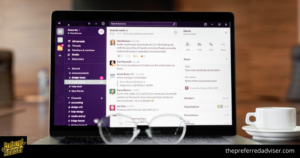 Slack is a messaging remote work tool that everybody loves because it allows for real-time communication among teammates, helping ideas and comments move swiftly.
Slack is a messaging remote work tool that everybody loves because it allows for real-time communication among teammates, helping ideas and comments move swiftly.
With a remote collaboration tool, you can keep all of your team’s communication in one place no matter where you are. This is especially useful for teams who are geographically dispersed. Slack channels can be used for instant messaging and collaboration.
The app Slack will make it easy to manage remote employees by bringing all team communication into one place. Slack offers apps for both iOS and Android that provide full functionality.
5. Hypercontext
6. Todoist
If you want to get organized with your remote team, Todoist is perfect for you. With features like tasks, subtasks, notes, file uploads, reminders, and flags, you can keep track of everything and be productive. Plus, there’s a productivity chart to help you stay on top of things.
7. Blink
 The Blink app is designed to help improve communication and productivity for remote teams. It is a mobile responsive platform that is designed to improve the experience for employees.
The Blink app is designed to help improve communication and productivity for remote teams. It is a mobile responsive platform that is designed to improve the experience for employees.
The Blink app includes features like a calendar, discussion boards, employee directory, and news feed to help create a digital environment that is conducive to productivity and team cohesion.
The Blink platform also offers tools to create micro-applications. These micro-applications can be used by businesses to create employee communication and collaboration solutions without the need for technical knowledge.
Our micro-apps can help you with managing absences, automated timesheets, payment cards, network searches, and more.
The micro-apps are charming because they can be used on different types of devices.
If your organization wants to support its mobile teams and keep them informed, Blink is the perfect app.
8. Kipwise
Kipwise is a knowledge management tool that helps distributed teams to share knowledge efficiently, by ensuring teammates from different parts of the world have access to the information they need, and thereby reducing communication lag.
Using Kipwise, you can create structured and visually appealing internal documentation easily. Some key features that help teams enable a better internal knowledge flow:
- Powerful Slack integration – Handy slash command and Slack Actions to create and search for team knowledge. You simply don’t have to leave Slack to build up your knowledge base.
- Real-time collaborative editor – With rich embedding options, your team can edit the same doc at the same time and create visually appealing documentation easily.
- Content review process – Set designated reviewers for your collections to ensure content is always up-to-date and accurate.
- Analytics – Get insights on how your team interacts with your knowledge base content to identify areas that they need more training on.
9. Brosix
Brosix is an instant messenger that is secure and has a lot of features that make it good for teamwork. Some of these features include being able to chat via text, audio, and video, as well as being able to send broadcast messages and chat in chat rooms.
If you use our productivity app, you will be able to securely transfer files, access screens on other devices, take screenshots, brainstorm using a whiteboard, chat with others offline, and chat with businesses live. We also have a welcome module to help you get started.
The app allows you to manage your team and control their activity using the web control panel, a user activity log, and chat apps control. You can also control private team networking and features, and manage team users.
Administrators can control who has access to the system and monitor how the system is being used, as well as save a record of user activity.
Brosix also provides reliable security, by providing user activity history expiration controls, integrated antivirus for data protection, security levels for users, and multiple administrators for a more efficient control.
Brosix makes sure to back-up data regularly and store them in at least two different locations. If a server ever happens to fail, users will be automatically redirected to another location.
The Brosix app is available for multiple devices and is affordably priced at $4 per user. It is a suitable tool for startups who are looking to save money while still enjoying a quality service. The app also has a free option for up to three users. Help is guaranteed with a responsive customer service team that will get you started, guide you, and provide technical support.
10. Chanty
It lets you manage projects and tasks with your team by assigning tasks to members and setting deadlines. With Chanty, you can easily assign tasks to team members and set deadlines to help manage projects effectively. Chanty’s task management feature makes it a great tool for team collaboration and project management.
Chanty allows for an unlimited number of searches through past messages, has audio/video capability for calls, and also allows for the exchange of voice messages between team members.
In addition, Chanty has the ability to take messages and turn them into tasks that can be assigned to different team members. The task manager also has a Kanban view to help with organization.
Chanty also has several other useful features, such as the ability to pin messages, mentions, and discussion threads, as well as a dark theme.
You can increase your productivity by connecting Chanty with various other applications, including G Suite, Dropbox, Asana, Trello, Github, Zapier, and many others.
11. ProProfs Help Desk
 If your remote support team is finding it difficult to keep track of customer requests and complaints, ProProfs Help Desk can help by consolidating all customer-facing emails into one shared inbox.
If your remote support team is finding it difficult to keep track of customer requests and complaints, ProProfs Help Desk can help by consolidating all customer-facing emails into one shared inbox.
The following text explains the benefits of using a ticketing system for businesses. This system can help businesses keep track of which agent is working on which ticket.
In addition, businesses can maintain a database of all incidents in a Gmail like interface. This can be extremely beneficial in organizing and managing customer support requests.
Your customer communication will be saved in one place. Your agents will be able to see the communication history with the customer as well as any notes or child tickets that have been created. This will help them learn how close their team is to resolving the issue at hand.
If you want to use ProProfs Help Desk for more than one user or one department, you need to upgrade to the essentials or premium plan. With these plans, you’ll get access to unlimited inboxes and features.
12. Right Inbox
If you’re in sales or marketing, you need the Right Inbox extension to help you track and follow up on emails, as well as set up recurring messages.
Email outreach is an important part of every sales professional’s daily duties. With one-click templates, you can save time by inserting sales templates that you can personalized and optimize.
You can join over 250,000 marketing and sales professionals who are getting more out of their Gmail accounts with Right Inbox. Right Inbox offers a free account with limited capabilities, while annual accounts start at $5.95 per month.
13. Asana
Asana is a project management platform where you and your team can create projects, add collaborators, upload files, and write comments on various projects and tasks. This app can be used as either a Kanban board or a schedule, depending on each user.
Asana is a tool our team uses to keep track of tasks in different departments. Tasks and subtasks can be assigned to different team members with deadlines that are as specific as the time of day, which makes it easy to follow up on.
or relief. You can get a free Asana subscription, and if you’re part of a team, you can upgrade to a more comprehensive premium plan. If you’re a nonprofit that’s working on COVID-19 research or relief, Asana is offering a free year-long subscription.
14. Notion
Notion is another project management platform that has many practical features. You can set up each project in different ways, including calendars, to-do lists, and Kanban boards.
Since Notion is so versatile, we use it for all our content creation tasks. This way, we can create detailed publishing calendars and editorial strategies that are linked to unique tasks with clear to do lists for all people involved.
The thing we like most about Notion is that it has a clean interface without a lot of distractions that can take you off track. You can also create notes that look like multimedia documents to give your team instructions on tasks.
Notion has a free plan which is limited, but the paid plans are affordable.
Find the Best Remote Work Tools for Your Team
One single remote work tool will never be sufficient to keep all aspects on task and on schedule. The best solution is to have multiple tools which can be integrated with each other. Thankfully, most of the tools we suggest can be connected.
Now that many companies have started having their employees work remotely due to the coronavirus pandemic, it can be overwhelming if you have never done it before. Thankfully, there are a lot of people who can help you figure out how to work in this way.

0 comments