The process of using LinkedIn to grow your business can be referred to as “LinkedIn marketing.” This involves using LinkedIn to make connections, generate leads, improve brand awareness, develop business relationships and partnerships, share content, and drive traffic to your website.
LinkedIn marketing can be an extremely effective way to grow your business if used correctly.
LinkedIn is an important part of many successful marketing strategies today because it is so effective in expanding professional networks.
LinkedIn Marketing Importance
You may be tempted to put all your social media marketing resources toward Facebook, Instagram, and Twitter.
If you’re not using LinkedIn to reach your target audience, you’re missing out on a great opportunity.
LinkedIn is a essential platform for your business when it comes to marketing because it generates leads 227% more effectively than Facebook and Twitter.
LinkedIn for Business
1. Create a User Account for Yourself
 In order to use LinkedIn, you must first create an individual account.
In order to use LinkedIn, you must first create an individual account.
The person who creates your Company Page will also be its administrator, although you can add more administrators later. I recommend that you use your work email address to sign up, but you can do whatever you want.
2. Create a LinkedIn Company Page
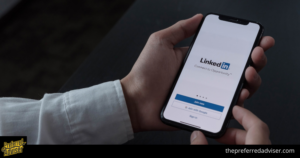 After logging in, click on the Work icon at the top right of your browser. From the menu that pops up, scroll to the bottom and select Create a Company Page.
After logging in, click on the Work icon at the top right of your browser. From the menu that pops up, scroll to the bottom and select Create a Company Page.
Choose the right type of Page from the four available options:
- Small business
- Medium to large business
- Showcase page
- Educational institution
The “Showcase pages” option is for companies that want to create separate pages for different divisions within their business while still linking back to the main corporate page.
Company Pages on LinkedIn can have multiple Showcase Pages associated with them. Showcase Pages appear on the main Company Page, as seen here with Hootsuite’s COVID-19 Resources page appearing under “Affiliated pages.”
Choose the Page type you want, then start adding your details. Your logo and tagline create the first impression most LinkedIn users will have of you, so take the time to write a good tagline.
Hootsuite’s goal is to make social media management easy for everyone. They offer tools to help users track conversations, measure their success, and grow their social media presence.
When you’re done, click Create page.
Ta-da, you now have a Company Page.
3. Optimize Your Page
You’ve created a Facebook Page for your business—great! But to really make it work for you, you need to optimize it. Here are some tips:
To edit your website, first scroll down to the bottom of the page and click on the blue “Edit Page” button.
Make sure to fill out all the fields in the additional information area. This will help users understand what you do and also improve your LinkedIn search engine optimization (SEO), which is how you showing up in search results.
It’s worth taking the time to do this since companies with complete profiles get 30% more views.
A Few LinkedIn Page optimization tips
Use translations
You can create a Company Page that includes up to 20 languages to serve a global audience. The Page includes the name, tagline, and description fields.
Add keywords in your description
Your LinkedIn Page can be found through a Google search, so try to include relevant keywords in the first paragraph of your company description. Keep the description to a maximum of 3-4 paragraphs, and include information about your vision, values, products and services.
Add hashtags
You can add up to 3 hashtags that you want to follow in your Page copy.
To view all posts with a certain hashtag, go to your Page and click ‘Hashtags’ under the post editor. By doing this, you can easily engage with relevant posts by liking, commenting or sharing them.
Add a branded cover image
This space can be used to promote your latest product launch or other big news. Keep it on-brand and simple. Hootsuite is featuring the new Social Trends 2022 report: a free, in-depth look containing the secret sauce to outperform your competition this year and in the years to come.
This space is currently 1128px by 191px.
And finally: add a custom button
This is the button located next to the Follow one that LinkedIn users will see on your Page. You can change it to any of these:
- Contact us
- Learn more
- Register
- Sign up
- Visit website
“Visit website” is the default option.
You can change the text on your button at any time. If you have a webinar or event running, you can change it to say “Register” or “Sign up” to focus on that. Once the event is over, you can change it back to your original text. You can also add a UTM to your URL so you can track where leads are coming from.
4. Build Your Page Following
No one will be aware of your Page unless you promote it.
The author of the text sees themselves in an illustration of a marketer wearing sweatpants deep in discussion with their dog about this quarter’s work.
Here are 4 ways to get your new Page some love:
1. Share it
To share your page with others, click the “Share Page” button next to the “Edit” button on your main page.
Make sure to share your new Facebook Page to your personal LinkedIn account and ask your employees, customers, and friends to give it a follow. This is an easy first step that you can take.
2. Link to it from your website
Include the LinkedIn icon alongside the other social media icons in your footer, and any other places where you link out to social media.
3. Ask employees to update their profiles
Now that you have a Page, you can edit your employees’ profiles to include a link to your Page in their job titles It is important for the long-term growth of your Page that your employees list their job titles on their profiles.
When your employees first listed their job titles on their profiles, you didn’t have a Page. So those titles don’t link anywhere. Now that you have a Page, you can edit your employees’ profiles to include a link to your Page in their job titles.
Now that you have created a Company Page, ask your employees to edit their job descriptions on their LinkedIn profiles to include a link to your new page.
If someone wants to link their profile to your business page on LinkedIn, they can edit the section on their profile where it lists their current company.
They should delete the company name and start typing the name of your business in the same field. LinkedIn will search for page names that match what was typed. Once they click on your page and save the changes, their profile will be linked to your page.
If you list someone as an employee on your company’s LinkedIn profile, not only will that person’s contacts be able to find and follow you, but the person themself will also be added as an employee at your company.
This can help your company establish credibility on the platform by displaying the number of employees you have.
4. Send invitations to follow
From your LinkedIn Page, you can invite your connections to follow the Page. LinkedIn has a limit on how many invites you can send out to ensure that people do not spam.
Sending a LinkedIn request isn’t the most effective way to contact someone since many people ignore their LinkedIn notifications, but it only takes a minute, so it’s worth a try.
5. Execute your LinkedIn Marketing Strategy
 Creating a page is easy, but it’s hard to keep it going with content that your audience wants unless you have a plan.
Creating a page is easy, but it’s hard to keep it going with content that your audience wants unless you have a plan.
The LinkedIn part of your social media strategy should include answers to:
- What is the goal of your LinkedIn Page? (This may be different from your overall social media goals.)
- What will you use your Page for? Recruiting? Lead generation? Sharing the super nerdy industry stuff that doesn’t perform as well on Instagram or Facebook?
- Are you going to advertise? What is your LinkedIn ads budget?
- What are your competitors doing on LinkedIn, and how can you create better content?
Lastly, make a content plan:
- How often will you post?
- What topics will you cover?
- How can you repurpose existing content to use on LinkedIn?
- Are you going to curate content from others?
The content management system allows you to upload content, schedule it to automatically publish, and view it either weekly or monthly.
Make sure that your posts are evenly balanced in terms of the goals and topics you want to cover, and that you can easily add new content or rearrange upcoming posts as needed.
How to Market on LinkedIn
1. Use Saved Searches and Search Alerts in LinkedIn Recruiter
 Saved Searches is a feature in LinkedIn Recruiter that allows users to save their search criteria. This can be helpful for users who are marketing job opportunities via LinkedIn.
Saved Searches is a feature in LinkedIn Recruiter that allows users to save their search criteria. This can be helpful for users who are marketing job opportunities via LinkedIn.
The feature allows you to save searches and get alerts when new candidates match your filter refinements and criteria.
On the Recruiter homepage, you can choose to get daily or weekly email alerts about relevant search results.
2. List job Opportunities and Recruit New Talent With LinkedIn’s Job Postings
Make sure to add your business’ new job openings to the LinkedIn Jobs page to get more exposure.
Candidates can learn more about your business by searching for specific keywords related to the job, such as the title, industry, location, salary, and experience level.
3. Take Advantage of LinkedIn Endorsements
 You can endorse people you work with on LinkedIn by recognizing their skills.
You can endorse people you work with on LinkedIn by recognizing their skills.
Endorsing the skills of your colleagues can help them to get referred for other work, make their profiles more impressive, and show your support.
4. Use Open Profile to Send Messages to People You’re Not Connected to
Sending a personalized message is a great way to branch out and make new connections with potential partners, customers, and other industry leaders.
LinkedIn Group members are the only people you can message unless you have a first-degree connection with them.
Some people let you send them messages even if you’re not connected.
This means that if you have a Premium account on LinkedIn, you can be messaged by any other LinkedIn member, regardless of their membership type.
Additionally, users can send messages to other users with whom they are not yet connected. This is similar to sending a request to connect with a note. Users with premium accounts can also use InMail.
5. Export Connections
 It’s no secret that you can use the connections you make on LinkedIn to drive traffic to your site and grow your base of paying customers. One way to do this is by exporting your LinkedIn connections to a contact management system.
It’s no secret that you can use the connections you make on LinkedIn to drive traffic to your site and grow your base of paying customers. One way to do this is by exporting your LinkedIn connections to a contact management system.
Export your LinkedIn connections by going to your Advanced Settings.
6. Customize Your Connections to Grow Your Professional Network
There are several ways to grow your professional network and make valuable connections on LinkedIn.
Here are some examples:
- Add, view, and remove connections depending on their level of value to your business.
- Control who can see your connections — maybe you do or don’t want your competitors to see that list of people.
- Leverage your second and third-degree connections to grow your network and build new relationships.
- Import and sync your contacts from your email and other sources to stay in touch with colleagues, partners, leads, and customers across the board. These connections will see your content in multiple places so they learn more about who you are as a business, deepening their relationship with your brand.
7. Join LinkedIn Groups
LinkedIn Groups are helpful for connecting with individuals who are interested or work in your field.
They act as a meeting point for you and other members to swap information, enlarge your contact list, make yourself known as an authority in the field, and elevate brand recognition.
Some other advantages of joining LinkedIn Groups are that you can establish yourself as a thought leader in your industry by participating in discussions in groups related to what you do and also get insights into what others in your field are talking about.
You can also view profiles of other members of a group without being connected.
If you are a member of the same group as another LinkedIn user, you are allowed to send up to 15 free messages to them per month.
8. Create Your Own LinkedIn Group
Rather than simply joining an existing LinkedIn group, you could create your own group on the site. For example, HubSpot has its own Inbound Marketers group.
Your group can help you become a respected figure in your industry, connect with like-minded people, come up with new ideas for marketing content, get word out about your brand, and create new opportunities for business.
9. Communicate With Your LinkedIn Group
Some additional reasons for creating a LinkedIn Group are as follows.
Managing a LinkedIn Group has benefits including being able to easily communicate with members of the Group.
Creating a group post sends your message to all group members at once You can send messages to group members or create a group post.
To send messages, you can write a member of your group directly, or share content with them, from your group’s page. To create a group post, your message will be sent to all group members at once.
A group post on your page is a great way to share content with a specific person in your group and start a discussion.
10. Share Your LinkedIn Status Updates on Twitter
Adding your Twitter account to your LinkedIn profile is a great way to share status updates across platforms and boost your Twitter followers and LinkedIn connections.
If you want an update you’re posting on LinkedIn to also be seen by your Twitter followers, you can select the Public + Twitter option from the dropdown menu in the LinkedIn update composer.
LinkedIn allows you to post status updates that are tailored to specific groups of people within your audience. To do this, you can use criteria such as company size, industry, job function, seniority, geography, language, or by including/excluding company employees.
The updates will be targeted to a specific group of users and will appear on your page as well as in their Network Updates feed on LinkedIn.
Market your business on LinkedIn
Do you want to start marketing your business on LinkedIn?
There are many upcoming changes and additions to LinkedIn that we are excited to see. This network is very useful for marketing, job hunting, finding candidates for job openings, and other professional purposes. We expect it to continue to be a valuable resource in the future.
There are some best practices you can try out to get started with marketing on LinkedIn.

0 comments